Neon Light Text
Directions: Simply insert the below where you wish the text to appear:
<h2>
<script language="JavaScript1.2">
/*
Neon Lights Text
By All thing For Website Designer (http://allthingforwebsitedesigner.blogspot.com/)
Over 400+ free scripts here!
*/
var message="Welcome to All thing For Website Designer!"
var neonbasecolor="gray"
var neontextcolor="yellow"
var flashspeed=100 //in milliseconds
///No need to edit below this line/////
var n=0
if (document.all||document.getElementById){
document.write('')
for (m=0;m<message.length;m++)
document.write('<span id="neonlight'+m+'">'+message.charAt(m)+'</span>')
document.write('')
}
else
document.write(message)
function crossref(number){
var crossobj=document.all? eval("document.all.neonlight"+number) : document.getElementById("neonlight"+number)
return crossobj
}
function neon(){
//Change all letters to base color
if (n==0){
for (m=0;m<message.length;m++)
//eval("document.all.neonlight"+m).style.color=neonbasecolor
crossref(m).style.color=neonbasecolor
}
//cycle through and change individual letters to neon color
crossref(n).style.color=neontextcolor
if (n<message.length-1)
n++
else{
n=0
clearInterval(flashing)
setTimeout("beginneon()",1500)
return
}
}
function beginneon(){
if (document.all||document.getElementById)
flashing=setInterval("neon()",flashspeed)
}
beginneon()
</script>
</h2>
<p align="center">This free script provided by<br />
<a href="http://allthingforwebsitedesigner.blogspot.com/">All thing For Website Designer</a></p>
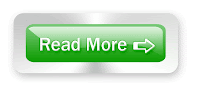
ASCII Text Generator
| Cut & Paste ASCII Text Generator |
Description: "With
this wizard, you can generate your own ASCII (a.k.a. plain text) logo for your
web site. These logos are ideal if you want a catchy page header but don't want
to have to deal with the loading time of an image or an ActiveX object."
this wizard, you can generate your own ASCII (a.k.a. plain text) logo for your
web site. These logos are ideal if you want a catchy page header but don't want
to have to deal with the loading time of an image or an ActiveX object."
Important: If
you intend on putting your text logo in a standard html document, surround it
with opening and closing <PRE> tags to avoid common distortions.
you intend on putting your text logo in a standard html document, surround it
with opening and closing <PRE> tags to avoid common distortions.
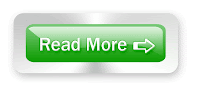
Subscribe to:
Comments (Atom)







