Releasing Highly Stylized “Contact Me” Form For Bloggers and Web Developers – Available For Free Of Charge!
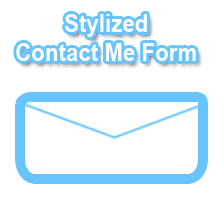 A Contact Form is a must for every website and weblog for feedback and suggestion purposes. There are many free email services that let you create free online Contact Forms but most of these forms are casual in look and appearance and are already used by millions of websites. Then how can you make yourfree form look any different from others?
A Contact Form is a must for every website and weblog for feedback and suggestion purposes. There are many free email services that let you create free online Contact Forms but most of these forms are casual in look and appearance and are already used by millions of websites. Then how can you make yourfree form look any different from others?Well luckily after spending some hours of hard work I have successfully created a well stylized and optimized code that is unique in every aspect and that is capable enough to turn your free Contact form from this,

to this,

This new stylized version has CSS effects added to it. Text inside fields appear in differentcolours and the radio buttons change colour on mouse hover. Click Here to see it in action.
You need to follow two simple steps to get to the end result,
Sign Up To Create A Normal Contact Form
First and foremost you need an account at a free email service to create a normal looking contact form which will be controlled by the email service itself. Go to Email Me Forms and Sign Up for an account and then follow the steps belowGo To Control Panel
After you have created an account click the link “Create a New Form” at the right-hand pane under Control Panel as shown below,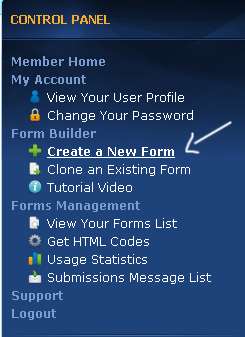
Then There will a total 7 steps which are illustrated in the images below. But Before going for step#1 kindly create a thank you page for your blog. This thank you page will appear when readers have successfully submitted their message to you using the contact form. You can see my Thank you Page as an example. Make sure you give it an old date.
Once you have created it then follow each step below carefully,
1. Step#1
Add a name for your contact form, enter your email address, leave spam Email address emtpy, add your thank you page URL/link and let number of fields be 6.Hit Next

2. Step#2
Change your options to the ones shown in the image below. As far as the Required? Portion is concerned, you can set it according to your will but set other options the way they are shown in the image below,
Hit Next
3. Step#3
Change your options to exact ones below,
Hit Next
4. Step#4
For step 4 only edit the part as shown in the image below and leave the above portion as default. Make changes for regions indicated by blue arrows only.
Hit Next
5. Step#5
Follow the image below,
Hit Next
6. Step#6
And this is how your contact form looks like,
Hit Next
7. Step#7
Copy the link indicated in the image below. This is your the ID for your form. We only need this ID link and not the HTML code they provide because you deserve a better stylized code!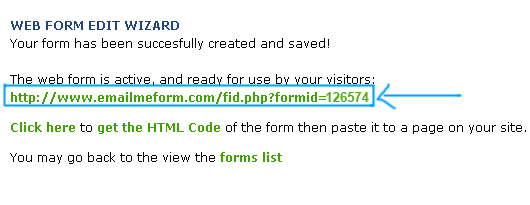
Now jump to the next important part shared below
Stylize Your Contact Form
First you will need to add a CSS code to your selected blogspot template. To do this follow the steps below,- Log into your blogger account
- Go to Layout > Edit HTML
- Back Up your template
- Search for ]]></b:skin>
- And finally add the code below just above ]]></b:skin>
input.mbt1 {
color:#FF8E1F;
font:10px 'trebuchet ms',helvetica,sans-serif;
background-color:#fff;
border:1px dotted #0080ff;}
input.mbt1hov {
color:#0080ff;
font: bold 10px 'trebuchet ms',helvetica,sans-serif;
border:1px solid;
}textarea {width:100%; color:#0080ff;
font:12px 'trebuchet ms',helvetica,sans-serif;
background-color:#fff;
border:1px dotted #0080ff; }textareahov { width:100%;
color:#0080ff;
}
- Save Your template
- First Create a Welcome Note as shown in the image below. You can see myWelcome Note as an example.

- Then Click the Edit HTML tab at the top right-hand corner and add the code shared below just below the visible text.
<form action="PASTE THE EMAIL ME FORM ID LINK HERE" charset="UTF-8" enctype="multipart/form-data" method="post"><table bg="" border="0" cellpadding="2" cellspacing="0" style="color:white;"><tbody><tr><td><span style="font-family:Verdana;font-size:85%;color:black;"></span><div id="mainmsg"></div></td></tr></tbody></table><table bg=""border="0" cellpadding="2" cellspacing="0" style="color:white;"><tbody><tr valign="top"><td nowrap="nowrap"><span style="font-weight: bold; color: rgb(102, 102, 102);font-family:Verdana;font-size:10px;">Name</span></td><td><input class="mbt1" maxlength="100" name="FieldData0" size="30" value="" type="text"> </td></tr><tr valign="top"><td nowrap="nowrap"><span style="font-weight: bold; color: rgb(102, 102, 102);font-family:Verdana;font-size:10px;">Email</span></td><td><input class="mbt1" maxlength="100" name="FieldData1" size="30" value="" type="text"> </td></tr><tr valign="top"><td nowrap="nowrap"><span style="font-weight: bold; color: rgb(102, 102, 102);font-family:Verdana;font-size:10px;">Country</span></td><td><input class="mbt1" maxlength="100" name="FieldData2" size="30" value="" type="text"></td></tr><tr valign="top"><td nowrap="nowrap"><span style="font-weight: bold; color: rgb(102, 102, 102);font-family:Verdana;font-size:10px;">Age</span></td><td><input class="mbt1" maxlength="100" name="FieldData3" size="30" value="" type="text"></td></tr><tr valign="top"><td nowrap="nowrap"><span style="font-weight: bold; color: rgb(102, 102, 102);font-family:Verdana;font-size:10px;">Subject</span></td><td><input class="mbt1" maxlength="100" name="FieldData4" size="60" value="" type="text"> </td></tr><tr valign="top"><td nowrap="nowrap"><span style="font-weight: bold; color: rgb(102, 102, 102);font-family:Verdana;font-size:10px;" >Message</span></td><td><textarea cols="60" name="FieldData5" rows="10"></textarea></td></tr><tr><td colspan="2"></td></tr><tr><td></td><td align="left"><input maxlength="100 " name="hida2" size="3" style="display: none;" value="" type="text"><input onmouseover="this.className='mbt1 mbt1hov'" onmouseout="this.className='mbt1'" class="mbt1" name="Submit" value="Submit " type="submit"> <input onmouseover="this.className='mbt1 mbt1hov'" onmouseout="this.className='mbt1'" class="mbt1" name="Clear" value=" Clear " type="reset"></td></tr><tr><td colspan="2" align="center"></td></tr></tbody></table></form>
Kindly replace the bolded green text in the code above with the URL of your contact form. Copy this code as it is and don’t try to edit it. Paste it as instructed in the image below,

- That’s it, You are Done! Click the Publish Button and see a beautiful contact form on your weblog
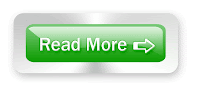
Contact Shubham Kumar
Hello World
Feel free to ask or suggest any thing. I will try to respond to your queries, feedback or suggestion as soon as I get your Email.
If u have any another Question then contact us by my 
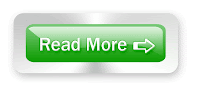
A QUICK TOUR OF My Blogger Tricks (MBT)
All Thing For Website Designer is a blog with 3 main objectives, which are:
- To share “First Heard” and “Unique” tricks about blog template customization.
- To avail free download of highly stylized and customized blogger templates.
- To provide successful Search Engine Optimization(SEO) techniques related to Blogs.
1. To share “First Heard” and “Unique” tricks about Blog Template Customization
Over a year we have gathered some great ways of customizing a blog template in a safe and useful way. Many blogs in the internet aren’t equipped with A-Z help guides about blog template customization, are often crowded with duplicate content and often attach adds to the hacks they share like “Widget by XYZ.blogspot.com”. MBT offers unique and rare blogger widgets, add-ons and templates for free of cost and free of external links. Editing HTML, JavaScript, CSS often sounds complicating for most of the bloggers but they are surely not aware that how easy and wonderful is it to play with blogger template. We have created a whole new blog entitled MBT with dozens of tips and tricks about customizing a blog template using HTML, JavaScript and CSS, without having any professional knowledge about languages like HTML, JavaScript and CSS at all!!! We just learnt all these cool tips and tricks just the way you are doing now! So welcome to the right zone!
2. To avail free download of highly stylized and customized blogger templates.

For the first time in blogosphere, we proudly claim that we are the pioneers in providing highly professional, fully customized and stylized blogger templates for free of cost. We ripWordpress templates into blogger, we stylize them, customize them and optimize them without leaving anything for the user to do. Our templates are far beautiful and pro with respect to stylization than any other templates found in the blogosphere – We meant it!
We have shaded sweat and tears into customizing these templates in order to provide every newbie blogger with a $300 worth template for free because we want every human to be a blogger, a preacher of knowledge.
The reason behind these free templates is only to encourage more and more people to step into this beautiful experience of free blogging
3. To provide successful Search Engine Optimization(SEO) techniques related to Blogs.

The only thing many bloggers find it difficult to understand is search engine optimization. After reading 100s of articles on SEO tricks related to blogger we observed that many Pro Bloggers aren’t sharing the tricks in correct manner. For instance, many blogs share the trick of submitting blogger sitemap to Google but when users ask “Hey! I am getting errors and Google isn’t indexing my posts and my posts aren’t appearing in search results…Plzz help” The answers given to such comments appear often unhelpful because many bloggers are not certified SEOs at all!. I felt it very important to learn this art and went on to receive my certificate as a professional SEO. Luckily I did well and received my certification.Today I can share SEO related tricks with assurance.
If you are wondering what is SEO? Then here goes the answer.
SEO stands for search engine optimization. SEO is the art and skill of making any website or blog search engine friendly. SEO lets websites rank higher in search results. An optimized website or blog is the only one to hope for huge traffic from search engines like Google, Yahoo and MSN. An un-optimized website is like an orphan lost in a desert.
All MBT articles on SEO are up to date and meet the standard white hat techniques.
Tour Ended :>
Since we update this blog several times in a week so I would appreciate that you don’t miss any article by subscribing to our RSS feed. If you don't have a Feed reader then simply subscribe by Email and all these amazing blogger tricks will fly straight to your inbox! 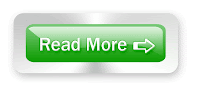
All Brilliant Minds Invited For Guest Posting At MBT!
 March 2009 was the date when the first post atwww.AllThingForWebsiteDesigner.Blogspot.com(MBT) was published and then posting never did end. Publishing unique and first heard content is what we always aimed for and fortunately with the noticeable appreciation and constant motivation from all of you we succeeded in achieving an ever growing loyal readership and handsome traffic. During the past few months we received a lot of emails where talented newbie bloggers honored us with an offer of guest posting at MBT blog. We had aimed that we will not encourage guest posts until or unless we come to a stage where a guest post at MBT could offer some thing useful to the author in return. And today thanks to God a single post at MBT is read by thousands of online visitors and each post play well for long on search engine listings.
March 2009 was the date when the first post atwww.AllThingForWebsiteDesigner.Blogspot.com(MBT) was published and then posting never did end. Publishing unique and first heard content is what we always aimed for and fortunately with the noticeable appreciation and constant motivation from all of you we succeeded in achieving an ever growing loyal readership and handsome traffic. During the past few months we received a lot of emails where talented newbie bloggers honored us with an offer of guest posting at MBT blog. We had aimed that we will not encourage guest posts until or unless we come to a stage where a guest post at MBT could offer some thing useful to the author in return. And today thanks to God a single post at MBT is read by thousands of online visitors and each post play well for long on search engine listings.To help our fellow readers, visitors and all those who found our tutorials useful we invite all young bloggers to write at MBT and gift the blogosphere with their valuable knowledge. I will highly appreciate articles on the following topics,
- Make Money Online Tips(Mention some widely used Advertisement services that newbie bloggers can use to drive good revenue)
- Traffic Tips (Should be unique and really really useful!)
- Sony or Canon Digital Cameras (Describe the features that a camera must have for photography and tell readers how important a good camera is for personal blogging)
Note:- You can also write on any category that you want but make sure it is related toBlogger.

Guest posters will be gifted with all legal rights like signature links and a brief author intro. A maximum of three links to the author’s personal profile or websites will be added.
How Shall You Submit The Post?
Write you posts (at least of 3000 words) in a WordPad and email it along with any relevant images you may have at kshubham52@ G Mail. Make sure to compress your images.
Note:- Before writing your posts do always tell us about the title theme of your topic. Most of the posts that we receive are either not relevant to our category or are not unique. This will save your time greatly and will help both of us to come up with something that may widely be appreciated.
Special Offer
Those amongst you who will contribute at most 6 well written guest posts to MBT will get a full time link at our homepage. The link will remain in our supporters list for ever. But for that the posts should meet certain standards like,- The posts should be precise, to the point and well written
- The posts must be unique in ever sense
- The posts must be first heard and not published elsewhere.
- Each post should be of at least 2000 words
Active MBT Guest Posters
- Rafay Baloch from How to hack
- Melissa Tamura from Zen College Life blog
Important!
The posts should be first heard and first seen. Any replicated content will result in disqualification. Kindly avoid copyright infringement and come up with your own brilliant, creative and innovative ideas. Your writings for us will be no less than an honor. Hoping to see something exceptional from you guys that may be worth stumbling, digging and most importantly worth reading!
Wishing you all a happy new start. We hope to benefit you as much as we can. Best of luck! :>
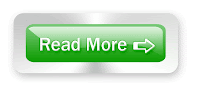
About Me
Hi World! I am Shubham Kumar, currently living in Gorakhpur, India. I am a 12 year old addicted Web Surfer, computer enthusiast, Professional Blogger, Code extractor and Certified Search Engine Optimizer (SEO). I started blogging in August 201 just after completing my GCE A Level and thereafter my life changed dramatically. I started taking interest in tweaking Blogger Templates by thoroughly reading articles all over blogosphere. My thirst for learning and understanding HTML, CSS and JavaScript equipped me with an excellent art of code extracting. I dig and extract CSS and HTML codes out of highly professional blogspot and Wordpress Templates and then alter them in such a way that may suit any Blogger hosted blog. I have introduced several unthinkable Blogger Tricks in this blog and have availed several rare blogspot widgets for free.
I haven’t taken any professional training for understanding complicated browser languages but I learnt them online. Many Blogspot widgets that you find online are often of low qualityin appearance, dosed with Heavy JavaScript, linked to external sites (which increases your page load time) and have a link to it that says “Grab This Widget” or “Widget by XYZ.com” (Which is a slap on the face of the user because this makes any blog look un-professional) In short blogger tricks shared in 80% of the blogs have a link attached to it which is not encouraging!
The purpose of publishing this blog was to provide high quality, successful and free blogger tricks to the blogspot users all around the world, so that every blogger may be able to turn his free Blogger template into a $300 professional template! The proof is the template that I am running at the moment. This is how my template actually looked –> Church Theme
Thanks for taking interest in knowing about me. It would be my pleasure to serve you to the best of my ability.
Live, chill, enjoy your lives and most importantly, be always thankful to your best friend “The GOD Almighty”
Regards, Shubham___ 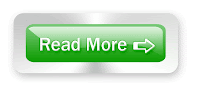
Presenting The Animated Social Bookmarking Icons Set – The Flapper
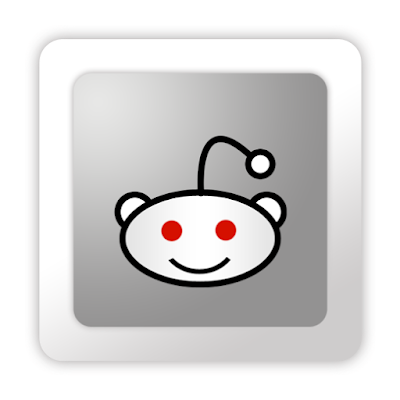 After creating the Circular Style and Trigonal StyleSocial Bookmarking Icons, I decided why not create some animated social media icons set, which may look professional, eye-catching and yet unique! I am excited to have successfully published our third Icon set which is different in every aspect. See it for yourselves. Hover your mouse cursor over the icons below to see the flapping effect.
After creating the Circular Style and Trigonal StyleSocial Bookmarking Icons, I decided why not create some animated social media icons set, which may look professional, eye-catching and yet unique! I am excited to have successfully published our third Icon set which is different in every aspect. See it for yourselves. Hover your mouse cursor over the icons below to see the flapping effect.








<!-- DELICIOUS CODE STARTS --> <img width="" height=""onmouseover="this.src='https://blogger.googleusercontent.com/img/b/R29vZ2xl/AVvXsEgX1HH8neEGkdxTkPAOukCmgpCyb0XONNi2hmRvx_4-GoF0T8z3MWGTLzWC8sSzQ-vBPt48qsvIH0avmRq-l16YCd9aE7rdRZx0yvLZkPzU6hifmaqHOh2P5viFcleEyeIzQMkYxdiOcmQ/s400/DELICIOUS1.png'" src="https://blogger.googleusercontent.com/img/b/R29vZ2xl/AVvXsEhQR6WXq4RDHjlHlWstgRt_ARzfxBaySfkvafnSIzyWHy-GAvKw3u3s0iX4Szub6VU6IoGmGrAGcXG-m5h4XqErjxr7YER9y_xSNcsPm9oSxIAiMNzV8vtFft_yF2cH0D6AL_W8CWdLuE0/s400/DELICIOUS2.png" onmouseout="this.src='https://blogger.googleusercontent.com/img/b/R29vZ2xl/AVvXsEhQR6WXq4RDHjlHlWstgRt_ARzfxBaySfkvafnSIzyWHy-GAvKw3u3s0iX4Szub6VU6IoGmGrAGcXG-m5h4XqErjxr7YER9y_xSNcsPm9oSxIAiMNzV8vtFft_yF2cH0D6AL_W8CWdLuE0/s400/DELICIOUS2.png'"/><!-- DELICIOUS CODE ENDS --> <!-- RSS CODE STARTS --> <img width="" height=""onmouseover="this.src='https://blogger.googleusercontent.com/img/b/R29vZ2xl/AVvXsEhEiAY0eEBwhe8-_7pNix0uv0GbaQ-dQJ_r2-QWrhqv8JoMNf4LzRMHOqg9iIsJziB-EtPTG9_9OKlOM8KpUH9CU-MfSNx0lfmIPhwRe8fzUUoXg5lWvrn6LCcxWAn1DqH4GlT_S4_Rw6M/s400/RSS1.png'" src="https://blogger.googleusercontent.com/img/b/R29vZ2xl/AVvXsEhutX_dR06uHA1zWtybBGrAatB7-cB6F7wb-t9P3NPDZ-fRqRRmHSSeI1roJSQ3DmKB4G9M6d0ffF2dYQaN1XYOiF7qgP_sz6bNvCXKpbp7YLqDR_PAr-WqqVj82sK0yj7viPtzsLMN3ss/s400/RSS2.png" onmouseout="this.src='https://blogger.googleusercontent.com/img/b/R29vZ2xl/AVvXsEhutX_dR06uHA1zWtybBGrAatB7-cB6F7wb-t9P3NPDZ-fRqRRmHSSeI1roJSQ3DmKB4G9M6d0ffF2dYQaN1XYOiF7qgP_sz6bNvCXKpbp7YLqDR_PAr-WqqVj82sK0yj7viPtzsLMN3ss/s400/RSS2.png'"/><!-- RSS CODE ENDS --> <!-- YOUTUBE CODE STARTS --> <img width="" height=""onmouseover="this.src='https://blogger.googleusercontent.com/img/b/R29vZ2xl/AVvXsEgu_oZpT3kChyphenhyphenjaLBukfInqlq53UfR2IoxkghRyFwzHTsk4llZ9PvUz5yWRF6OaBl_WUDYqC4hDe3xf9zln5fJppgTQJVMYnQtPYKfxeh4nfu9h0FK8ia50UZqurtL9pONdYwRYzg5firM/s400/YOUTUBE1.png'" src="https://blogger.googleusercontent.com/img/b/R29vZ2xl/AVvXsEgYt6YXrF6Ey3OV5Crehd4P8eXU1iX0-ljV0qbiC1gJ7rIUo-QhKg0yeAD5NrPeNOeUbqCzlSxhjSZHJYsWX6W4VJYoIhhdbzmuxGsDlC-7oHuO5ymaG6wnIoPGVFwhj6VVu3XYVazcMWE/s400/YOUTUBE2.png" onmouseout="this.src='https://blogger.googleusercontent.com/img/b/R29vZ2xl/AVvXsEgYt6YXrF6Ey3OV5Crehd4P8eXU1iX0-ljV0qbiC1gJ7rIUo-QhKg0yeAD5NrPeNOeUbqCzlSxhjSZHJYsWX6W4VJYoIhhdbzmuxGsDlC-7oHuO5ymaG6wnIoPGVFwhj6VVu3XYVazcMWE/s400/YOUTUBE2.png'"/><!-- YOUTUBE CODE ENDS --> <!-- YAHOO CODE STARTS --> <img width="" height=""onmouseover="this.src='https://blogger.googleusercontent.com/img/b/R29vZ2xl/AVvXsEidRZDZN1ZIUldUfYcbje4C4axqbexXK5KFP1SGbln21mszcYnkECwGM-KjwLMyG1cDJRmHpvGwi9kc_HcEU4gPFbEI_ShY2IrDhgR1kDC8HLnGapa9mSRhnQcQ76t3MzsYl-CDS5M9-9I/s400/YAHOO1.png'" src="https://blogger.googleusercontent.com/img/b/R29vZ2xl/AVvXsEigd6zFwbvDmcsd5PknauxX2fL0hn1IHn589jUeCF_2_Krx9bR7fMO01sLf6yP6bqCga4peXgAClST_siGg0PYTEPAJRTuahfj4n2GtOyc_bv-jzOS1CcIZVZ111F81sXN1LbzdvFnyJR8/s400/YAHOO2.png" onmouseout="this.src='https://blogger.googleusercontent.com/img/b/R29vZ2xl/AVvXsEigd6zFwbvDmcsd5PknauxX2fL0hn1IHn589jUeCF_2_Krx9bR7fMO01sLf6yP6bqCga4peXgAClST_siGg0PYTEPAJRTuahfj4n2GtOyc_bv-jzOS1CcIZVZ111F81sXN1LbzdvFnyJR8/s400/YAHOO2.png'"/><!-- YAHOO CODE ENDS --> <!-- TWITTER CODE STARTS --> <img width="" height=""onmouseover="this.src='https://blogger.googleusercontent.com/img/b/R29vZ2xl/AVvXsEgVCeJXt82QpbNEBEIl9eYh3wluRzCrztsTTa7gzFLWLoura4F1ba28hDkoUlYhs8Nac4ofDsh2YxtspYJ11xE-AmeMPlbU_bl5y9esVa5z-p8QVpZtWM7eAf75dkrfV8uoleJf1XulZs4/s400/TWITTER1.png'" src="https://blogger.googleusercontent.com/img/b/R29vZ2xl/AVvXsEhiV8cWROghUxwu0G8Z2CK0oEv6xI4Hd0NiU0b21dFU82I3KAKp7pCV8-IGTy1cyko8VBXjZrneiAaeJmXsZdV1MWNSQuPS_B_GrR8OgqmeF2f47F5hOBuh4z-VGZAx5zoZtXKNReG2JJc/s400/TWITTER2.png" onmouseout="this.src='https://blogger.googleusercontent.com/img/b/R29vZ2xl/AVvXsEhiV8cWROghUxwu0G8Z2CK0oEv6xI4Hd0NiU0b21dFU82I3KAKp7pCV8-IGTy1cyko8VBXjZrneiAaeJmXsZdV1MWNSQuPS_B_GrR8OgqmeF2f47F5hOBuh4z-VGZAx5zoZtXKNReG2JJc/s400/TWITTER2.png'"/><!-- TWITTER CODE ENDS --> <!-- TECHNORATI CODE STARTS --> <img width="" height=""onmouseover="this.src='https://blogger.googleusercontent.com/img/b/R29vZ2xl/AVvXsEjBwtgjFC0bwXxKihhCGzeSydVJfzPmvSsInP0qNAXZX6eyj7_CFNz6nbiXuFnUsWHdbi-ro2-XaoITYQP3gFL8QwU1XlS-9VERZOdYX6IWZX0tQtYjhkD6ZYeJrfh4RAHXHOxYdhNdo2E/s400/TECHNORATI1.png'" src="https://blogger.googleusercontent.com/img/b/R29vZ2xl/AVvXsEi_rW4FcjOjkZRkSeCIL-6FHMmM7izJE8o2lXLgsahJhtCDm11F63QYyWB1IfkJ_FZYds-h8wAEzdnZchneEPyoAJLL6Tj5EI4Kl_h7yySsxyDFGrNTr9rLw3tMl-3tOgcaf-UKxN8yneg/s400/TECHNORATI2.png" onmouseout="this.src='https://blogger.googleusercontent.com/img/b/R29vZ2xl/AVvXsEi_rW4FcjOjkZRkSeCIL-6FHMmM7izJE8o2lXLgsahJhtCDm11F63QYyWB1IfkJ_FZYds-h8wAEzdnZchneEPyoAJLL6Tj5EI4Kl_h7yySsxyDFGrNTr9rLw3tMl-3tOgcaf-UKxN8yneg/s400/TECHNORATI2.png'"/><!-- TECHNORATI CODE ENDS --> <!-- REDDIT CODE STARTS --> <img width="" height=""onmouseover="this.src='https://blogger.googleusercontent.com/img/b/R29vZ2xl/AVvXsEhJrtRQQ-HmXI_vRhra983U3q0wmgA-Vc91OWsCVZWfctH06pXiggfUzjDeQv5mB4ngF2rQijkaYoZYocMcxdZL7KQWMAdznbeW5epLym2ve1YNAP4AB2b-U6PWowyyKb1haB0LgPWxo-4/s400/REDDIT1.png'" src="https://blogger.googleusercontent.com/img/b/R29vZ2xl/AVvXsEhTKYR5l3RqlJ4-yd-Y9QekXZuQUuA8-VAlR2O_kJu7qdDrwRXyXzkBDuwwVUfP3JBxNODkkgdYawZBXsRm3bTdpm_jAuWS2DxV0mfAs73RDFmG-tqHQzKHIIHDFpuHpFdFBaQEnq8nM-k/s400/REDDIT2.png" onmouseout="this.src='https://blogger.googleusercontent.com/img/b/R29vZ2xl/AVvXsEhTKYR5l3RqlJ4-yd-Y9QekXZuQUuA8-VAlR2O_kJu7qdDrwRXyXzkBDuwwVUfP3JBxNODkkgdYawZBXsRm3bTdpm_jAuWS2DxV0mfAs73RDFmG-tqHQzKHIIHDFpuHpFdFBaQEnq8nM-k/s400/REDDIT2.png'"/><!-- REDDIT CODE ENDS --> <!-- FACEBOOK CODE STARTS --> <img width="" height=""onmouseover="this.src='https://blogger.googleusercontent.com/img/b/R29vZ2xl/AVvXsEg6AbVA3xH8xxG4UD56pHhyH9gChXqNXxdAqQ32arWtqte74kgYnz5MDpQOA69uC8yteYo5tC7Bxtm2iNnYJt2LPqcJzjq4wDeExyV05oUmIICVOxacZk8G07h6TZCihbptUnSaiLPzBJY/s400/FACEBOOK1.png'" src="https://blogger.googleusercontent.com/img/b/R29vZ2xl/AVvXsEg3tGsPPQgcyyFz0vJvM8oQNK6eozVR16vXITED8Vhpiuzgq-F7t2EXTo5VElG_6AZx9qwQpOJlaMSabhkzV_P1p04QjyXUb-r6bMj8G68XDqB-ropdus-ggRM9Q5r_FEgxNk3pB4J6VDE/s400/FACEBOOK2.png" onmouseout="this.src='https://blogger.googleusercontent.com/img/b/R29vZ2xl/AVvXsEg3tGsPPQgcyyFz0vJvM8oQNK6eozVR16vXITED8Vhpiuzgq-F7t2EXTo5VElG_6AZx9qwQpOJlaMSabhkzV_P1p04QjyXUb-r6bMj8G68XDqB-ropdus-ggRM9Q5r_FEgxNk3pB4J6VDE/s400/FACEBOOK2.png'"/> <!-- FACEBOOK CODE ENDS --> <!-- DIGG CODE STARTS --> <img width="" height=""onmouseover="this.src='https://blogger.googleusercontent.com/img/b/R29vZ2xl/AVvXsEgbcBNaJSt8hhs-FK9g2Yaim0oXKOQmPAWjIZbTJ1VmLpjTfHBUL3IvzmhqToYSKct19eppFce2YhzXZlm0DV2_URPEYV3oqPOxpSQbWQGAleyoR_8CGQvBQdiH-3GNQeu4xMUWHlvmupg/s400/DIGG1.png'" src="https://blogger.googleusercontent.com/img/b/R29vZ2xl/AVvXsEjJ4pVWlto48BeXudjQR3X1OnfC5ZbTwJQiDLRdtfV4xKqvmBZNqGqFmL6YRzJNhzhxguoY-Emo3iPA3_xnCjx9Gv6wKKumFNLZrd7qomEgrk0x3KaF8LRInhHit6VMBnqy_vS2faDF7O8/s400/DIGG2.png" onmouseout="this.src='https://blogger.googleusercontent.com/img/b/R29vZ2xl/AVvXsEjJ4pVWlto48BeXudjQR3X1OnfC5ZbTwJQiDLRdtfV4xKqvmBZNqGqFmL6YRzJNhzhxguoY-Emo3iPA3_xnCjx9Gv6wKKumFNLZrd7qomEgrk0x3KaF8LRInhHit6VMBnqy_vS2faDF7O8/s400/DIGG2.png'"/><!-- DIGG CODE ENDS -->
You can add these Flapper icons anywhere you like by copy-pasting the code for a specific Icon into your blogs and websites. The size of these images can be altered by givingwidth="" height="" some value. For example if you want to show icons of size 48px by 48px, then change the width and height as follow -> width="48px" height="48px" . The default icon size in the code above is 128px by 128px. Try to use any size less than 128px but not greater than that, else the icon will look blurry. I will soon write a post on how to add these icons just below your blogspot posts. Further I am going to release a new Icon set soon, so make sure you subscribe and don't miss the next surprise!. Any feedback is appreciated. Your comments is what I need as a token of favour :>
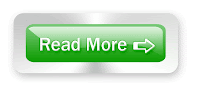
Download Zone For Bloggers and Web Designers
 We have shared almost everything from blogger resources to portable browsers and software. More and more blogger templates, social bookmarking icons, animated images and useful graphic software will be added as time goes on. Enjoy the highly useful downloadmaterials for free. If any link doesn’t appear to work, kindly let us know.
We have shared almost everything from blogger resources to portable browsers and software. More and more blogger templates, social bookmarking icons, animated images and useful graphic software will be added as time goes on. Enjoy the highly useful downloadmaterials for free. If any link doesn’t appear to work, kindly let us know.- MBT Social Bookmarking Icons
- MBT Miscellaneous Blogger Resources
- Portable Browsers
- Portable Software For Web Designing
Note:- Download of some resources other than those displayed in this page are restricted to subscribers only. If you haven’t subscribed yet kindly subscribe now by clicking this link.We serve our subscribers exceptionally!
Circular Style Social Media Icons Set

Trigonal Style Social Bookmarking Icons Set

Animated Social Bookmarking Icons Set – The Flapper

Window Style Social Bookmarking Icons For blogs and Webs

Animated Blinking Style Read More Buttons

Arrow Nose Read More Buttons With in-motion Tiny Arrow Nose

Arrow Head Read More Buttons

Note:- Portable Software requires no installation. Simply download the portable browsers and graphic software below and start using them! I use five browsers at a time for my web designing purposes and I carry them with me everywhere in a Flash Disk.

Portable Mozilla Firefox 3.5.3 (20.0 MB)

Portable Opera Unite 10.10 (8.1 MB)

Portable Apple Safari 4.0.3 (20.0 MB)
Portable Google Chrome 3.0 (8.3 MB)

Portable Adobe Photoshop CS4 (57MB)

Portable Adobe Illustrator CS3 (60MB)
Portable Adobe Dream Weaver CS4 (55MB)
Portable Adobe Flash 8 (53.4MB)
More Stuff on its Way!
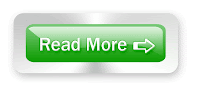
Subscribe to:
Comments (Atom)











